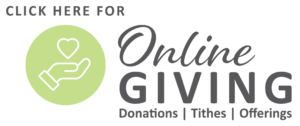Our online payment tool is now seamlessly and securely integrated with our church contributions and accounting software. It is also very mobile-friendly for use on your mobile devices. If your name and email address is in our church database, you can quickly create an account and begin giving online. You can use our online giving tool to make a single payment or to set up a recurring payment schedule. In addition to making a contribution, you can also track past giving. If you prefer to give anonymously or without creating an account, there is also an option to give as a guest.
Instructions for Giving Online:
- The LPC office must have the email you wish to use for the login on file
- Email the church office at admin@lebanonpresbyterian.org (so we have the email for Giving)
- Click “click here to give online” (The link will open in a new window)
- Click – “Create an Account”
- You will need your bank’s routing number and your account number
- Click “Continue” and follow the prompts
Instructions for Texting Your Gifts
- Text “give” to 513-443-5522
Instructions for using a QR Code for Your Gifts
- Scan the QR code below, by going to your camera and focusing on the code, then just touch the website QR code banner that pops up on your phone. You will be directed to the Suran website for giving at LPC.